12 Canva Pro Features That Will Take Your Graphics to the Next Level
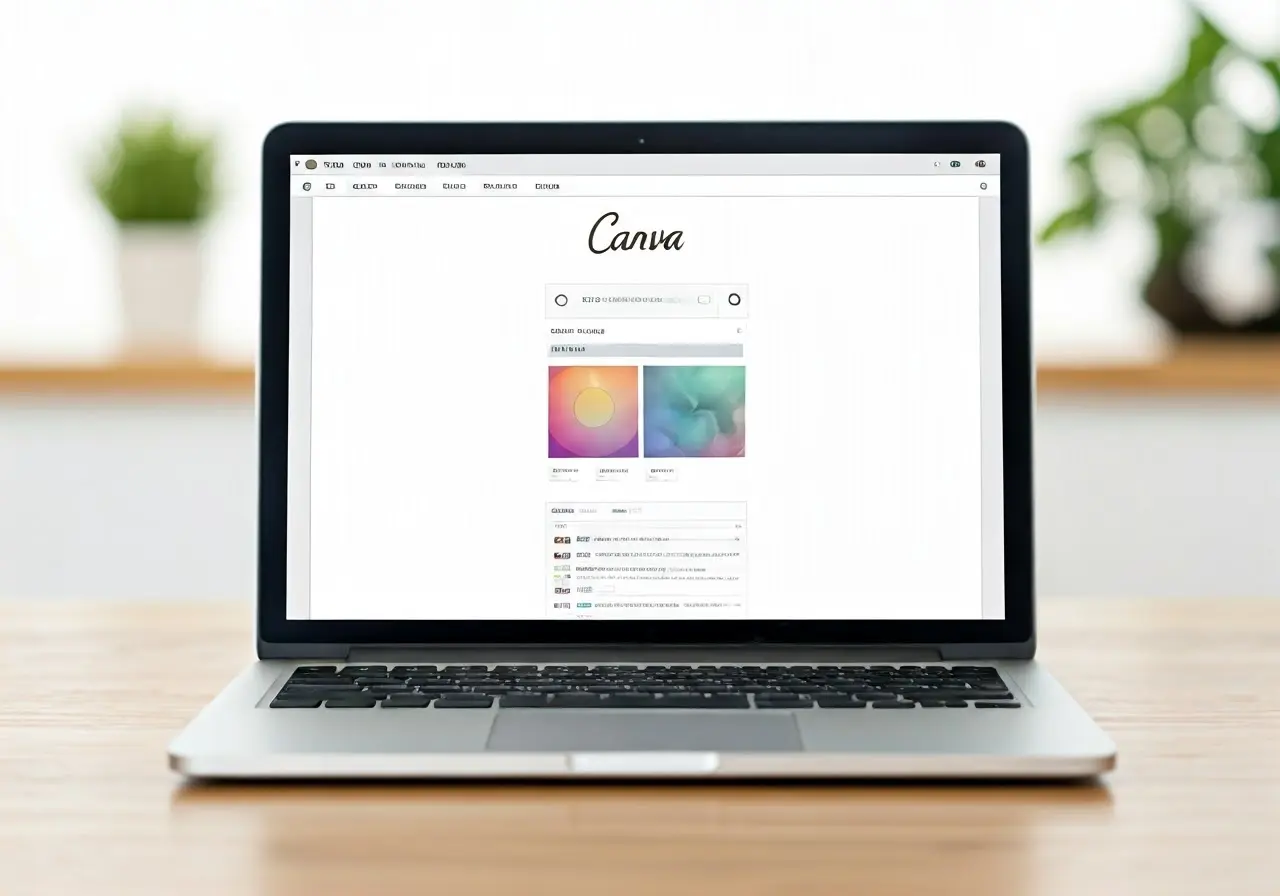
In the world of graphic design, having the right tools can make all the difference. Canva Pro offers a plethora of features that can elevate your design game and help you create stunning visuals with ease. Whether you’re a seasoned designer or a beginner looking to improve your skills, these features will unlock your creative potential and streamline your workflow. Let’s dive into the incredible tools Canva Pro has to offer and see how they can transform your graphic projects.
1. Magic Resize for Effortless Adaptations
One of the standout features of Canva Pro is the Magic Resize tool, which allows you to effortlessly adapt your designs for a variety of platforms. No more spending hours adjusting your graphics for Instagram, Facebook, or blog headers—this tool rescales your project to fit the dimensions of your selected format in just a few clicks.
Imagine creating a stunning flyer and needing to share it on social media. With Magic Resize, you can click a button and—voilà!—your flyer is now perfectly formatted for Instagram. This feature not only saves time but ensures that your visual consistency remains in check across different platforms. Eliminating the tedious resizing process means you can focus on being creative instead of getting bogged down in technicalities.
2. Brand Kit for Consistent Branding
The Brand Kit feature in Canva Pro is a game-changer for anyone serious about maintaining consistent branding. This tool allows you to upload your brand’s logos, fonts, and color palettes, creating a central hub for all your design materials. With your brand elements saved in one place, you can ensure that every piece of content you create speaks the same visual language.
When you’re working on various projects, it can be easy to lose track of your brand identity. The Brand Kit solves this problem by allowing you to quickly access your predefined logos and colors. You can spend less time fiddling with shades and more time crafting beautiful graphics that resonate with your audience. It’s all about making branding effortless while allowing your creativity to shine!
3. Premium Stock Photos and Illustrations
With Canva Pro, you gain access to an extensive collection of premium stock photos and illustrations that can elevate your designs. This feature not only gives you a leg up in creating visually stunning graphics but also provides you with a diverse set of images that are perfect for various projects. Whether you’re designing a professional presentation or a fun social media post, the right visuals can make all the difference.
The sheer volume of high-quality images available to Canva Pro users means you can always find something unique and eye-catching. Unlike the free version, Pro gives you access to premium images that are often used by top brands, allowing you to create content that looks polished and professional. Plus, their licensing terms mean you don’t have to worry about copyright issues, giving you peace of mind while you design.
4. Background Remover for Professional Edits
The Background Remover tool is a must-have for any designer aiming for a polished look. With just one click, you can erase the background from any image, isolating your subject and allowing it to stand out. This feature can be particularly helpful for creating marketing materials, social media posts, or product mockups, ensuring professional quality in your visuals.
You no longer need to be a Photoshop expert to create clean, professional-looking images. The intuitive functionality of the background remover means anyone can quickly achieve stunning edits. After you remove the background, you can place your subject on any backdrop or graphic you desire, facilitating incredible creative freedom and allowing your designs to pop.
5. Content Scheduler for Social Media Success
Managing social media content can be a daunting task, but with Canva Pro’s Content Scheduler, it becomes a breeze. This tool allows you to plan and schedule your posts well in advance, ensuring that your content is delivered at the optimal times for engagement. No more last-minute scrambles to post on time; you can set your content and forget about it!
The ability to visually map out your social media calendar helps in maintaining a cohesive strategy across platforms. By scheduling your posts, you can carefully curate your brand’s message while ensuring a steady flow of content. Integrating visual content with your posting strategy can lead to greater audience engagement and help you stay organized, making your social media management far more efficient.
6. Collaborative Features for Team Projects
Collaboration is key in any creative project, and Canva Pro enhances this with its Collaborative Features. You can invite team members to work on designs simultaneously, share feedback in real-time, and keep all your projects organized in one location. This level of collaboration makes it incredibly effective for teams who need to pivot quickly and make decisions on-the-fly.
The commenting function allows team members to leave notes and suggestions directly on the design, which fosters communication and ensures everyone is on the same page. It removes the back-and-forth email chains, streamlining the process and reducing the chances of miscommunication. When everyone can see the design evolve, creativity blossoms, making teamwork a delight.
7. Animated Graphics for Eye-Catching Content
Animated Graphics are a fantastic way to grab attention in today’s fast-paced digital landscape. Canva Pro allows you to create stunning animations with ease, bringing your designs to life. With customizable animations available for any element within your design, you can transform static images into engaging visuals that are sure to stand out.
Adding subtle animations can elevate your presentations and social media posts, making them visually dynamic and exciting. Engaging content is more likely to capture your audience’s attention, which can boost shareability and engagement. Whether you’re making a fun GIF for Instagram or a polished animated slide for a corporate presentation, this feature adds a layer of professionalism.
8. Custom Templates for Quick Designs
One of the standout features of Canva Pro is the ability to create and save Custom Templates. Rather than starting from scratch for every design, you can build templates that perfectly align with your brand aesthetic. This not only speeds up the design process but also ensures uniformity across your projects, simplifying your workflow significantly.
With custom templates, you can quickly edit text, swap images, and adjust colors while keeping the overall structure the same. This is perfect for marketers, social media managers, or anyone who needs to produce visuals regularly without sacrificing quality. Emphasizing efficiency and cohesion, custom templates allow your design work to remain consistently stunning.
9. Color Palette Generator for Cohesive Designs
Canva Pro’s Color Palette Generator is an invaluable tool for anyone looking to establish a color scheme that works harmoniously. This feature enables users to upload an image and automatically generate a curated color palette based on the prominent colors within that image. It’s a fantastic way to find inspiration and ensure that your designs remain cohesive and appealing.
A well-thought-out color palette can evoke emotion and capture interest, guiding your audience’s response to your content. By utilizing Canva’s generator, you can avoid the common pitfall of mismatched colors and ensure that every element of your design complements the others. Whether you’re designing a blog graphic or a marketing brochure, having a strong color palette is essential for successful results.
10. Advanced Animation Options for Dynamic Presentations
For those looking to take presentations to the next level, Canva Pro offers Advanced Animation Options that open up a world of creativity. Beyond basic animations, this feature allows you to intricately control how elements appear on the screen. By adding dynamic animations, you can emphasize key points or create smooth transitions that keep your audience engaged throughout your presentation.
Animating your slides turns an ordinary presentation into an experience for your viewers. Tailoring animations to your unique voice can make the content more relatable and memorable. With numerous options to experiment with, the power to captivate your audience rests in your hands, making your presentations not just informative, but also visually stunning and enjoyable.
11. Integration with Other Tools for Seamless Workflow
Canva Pro excels in fostering a seamless workflow with its Integration with Other Tools. Whether you use Google Drive, Dropbox, or social media platforms, Canva simplifies your workflow by allowing easy access to files and the ability to share your creations across various channels. These integrations eliminate the hassle of downloading and re-uploading, making your design process more efficient.
The flexibility of these integrations means you can design in Canva while easily adding content from elsewhere. This is particularly beneficial for collaborative projects where speedy updates and shared resources are pivotal. By streamlining your workflow, you can spend more time crafting beautiful designs and less time worrying about logistics.
12. Self-Destructing Links for Secure Sharing
When it comes to sharing designs, security is often a major concern. Canva Pro addresses this issue with its Self-Destructing Links feature. This option allows you to share your designs with others while ensuring that your content remains protected. By setting an expiration date for the link, you can control who has access and for how long.
This feature is especially useful when sharing sensitive client material or when you want to maintain rigorous control over your designs. Users appreciate this added layer of security, allowing for peace of mind while collaborating with teams or clients. By using self-destructing links, you can share your work confidently without worrying about it falling into the wrong hands.


