Can I Upgrade from Windows 10 to Windows 11 Pro for Free?
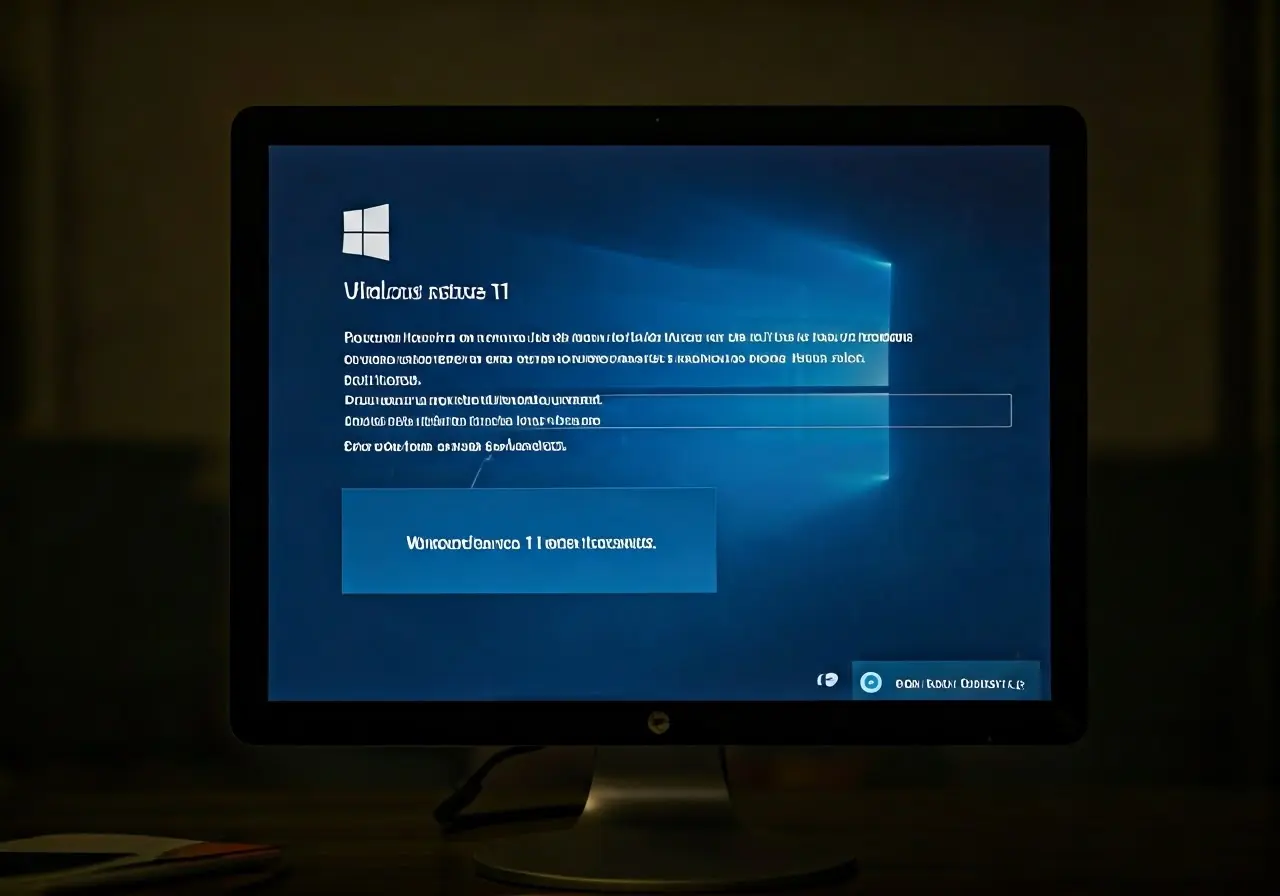
Upgrading from Windows 10 to Windows 11 Pro is a topic that many users are curious about, especially with all the excitement surrounding the new features and improvements. In this guide, we’ll explore whether it’s possible to make the jump without any additional cost and what you need to know to ensure a smooth transition.
Understanding Windows 10 and Windows 11 Pro
Windows 10 has been a reliable operating system for many users since its release. Offering a variety of features, it has paved the way for an improved experience. However, with the advent of Windows 11 Pro, many are eager to discover what new enhancements await them.
Windows 11 Pro introduces a sleek new interface, enhanced gaming features like Auto HDR and DirectStorage, and greater support for virtual desktops. All of these features make it an appealing option for tech enthusiasts and casual users alike.
Moreover, Windows 11 Pro offers better security measures, including features such as BitLocker and enhanced protection against malware. This is particularly relevant for professionals managing sensitive data or utilizing company resources.
The question on everyone’s mind, however, remains: Can you upgrade without incurring additional costs? To answer that, let’s delve deeper into the eligibility criteria for a free upgrade.
Eligibility Criteria for Free Upgrade
To be eligible for a free upgrade to Windows 11 Pro, you must first ensure your current Windows 10 is activated. If your Windows 10 installation is genuine and properly activated, you stand a good chance of being eligible.
Microsoft has specified a set of minimum system requirements for Windows 11. These include a compatible 64-bit processor, 4 GB of RAM, and at least 64 GB of available storage. Meeting these requirements is fundamental before considering an upgrade.
In addition, it’s vital to note that your device must support Secure Boot and TPM version 2.0. These security features are essential in maintaining the integrity and security of your operating system.
If you meet the above criteria, congratulations! You are likely eligible for a free upgrade. However, if you’re uncertain, the next section will guide you through the steps to check your upgrade eligibility.
Steps to Check Your Upgrade Eligibility
Checking your eligibility for upgrading to Windows 11 Pro can be done in a few simple steps. First, navigate to ‘Settings’ on your Windows 10 device. Then, select ‘Update & Security’ followed by ‘Windows Update.’
Once in the Windows Update section, look for an option that mentions Windows 11. If you see a message indicating that you can upgrade, you’re all set! Click on ‘Download and Install’ to begin the process.
In cases where you don’t see the upgrade option, it may be handy to download the PC Health Check tool from Microsoft’s website. This tool will provide detailed insights into your device’s compatibility with Windows 11 Pro.
If everything checks out, you’re poised to enjoy the latest features of Windows 11 Pro without breaking the bank. If not, don’t fret—there are options available that we’ll discuss next.
How to Upgrade from Windows 10 to Windows 11 Pro
If you’re eligible for a free upgrade, the process to move from Windows 10 to Windows 11 Pro is relatively seamless. Start by confirming your eligibility as described in the previous section.
Once you confirm your eligibility, proceed by clicking the ‘Download and Install’ button you see in Windows Update. The system will handle most of the heavy lifting, downloading the necessary files and preparing your system for the upgrade.
It’s crucial to back up your important files beforehand to avoid any data loss during the transition. While the installation is designed to preserve your files, having a backup is a good safety measure.
After backing up your files, the installation process will guide you step by step. Your device may restart several times, but this is normal. Once completed, you’ll be greeted by the fresh interface of Windows 11 Pro!
What to Do If You’re Not Eligible for a Free Upgrade
If you’ve determined that you’re not eligible for a free upgrade to Windows 11 Pro, don’t worry! You have alternative options. Microsoft offers the opportunity to purchase a license for Windows 11 Pro directly through their website or other authorized retailers.
Purchasing a license allows you to enjoy all the benefits of Windows 11 Pro even if your current system doesn’t meet the upgrade criteria. Be sure to research and find the best price to make your transition worthwhile.
Another alternative is to consider upgrading your hardware. If your device is older but contains great potential, investing in a new processor or additional RAM can help meet Windows 11’s stringent requirements.
Remember, even if you’re not currently eligible, options are available to help you experience the latest features of Windows 11 Pro. Explore your opportunities, and soon you might find yourself embracing all that the new operating system has to offer.
Wrapping Up Your Upgrade Journey
In conclusion, upgrading from Windows 10 to Windows 11 Pro for free is possible under certain conditions. If you’re eligible for the upgrade, the process is simple and straightforward. However, if you’re not, you’ll need to consider purchasing a license. Either way, this upgrade can enhance your computing experience significantly.


